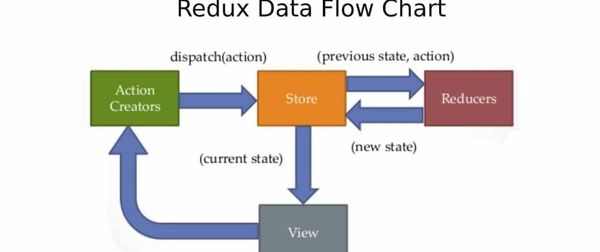React Js - Javascript
Topics
Basic
- Components
- Class based
- Function based
- State => Condition at a particular time
- Props => Details sent to the Component which it can use
- PropTypes => Puts a check on the type of props sent
- defaultProps

- Hooks => Features of Class based components in Function based component => Able to use "states" in other life-cycles methods
- React
- useState => Creates the state Variables
- useEffect => Causes effects like data fetching, subscriptions, manually changing DOM etc.
- useContext => Used for Context API
- useRef => Keeps reference to a DOM element
- useReducer
- React Router
- useLocation
- useHistory
- Redux
- useSelector
- useDispatch
- React
- Component Life Cycle => The series of events that happens from the mounting of a React component to its Unmounting
- Definitions
- Mounting => Birth of your Component
- Update => Growth of your Component
- Unmounting => Death of your Component
- Methods
- constructor()
- render() => Used to render HTML of the Component, Required for a class based component to render DOM, Runs during Mounting and Updating, Can't modify state inside it
- componentDidMount() => Runs after component output has been rendered to DOM
- componentDidUpdate() => Invoked as soon as the updating happens, Mostly used for updating the DOM in response to prop or state changes
- componentWillUnmount() => Called just before the component is unmounted and destroyed, Usually used to perform cleanups
- Definitions
- JavaScript Syntax Extension (JSX) => Dynamic markup
- Structure
- Returns only 1 JSX element
- JSX Fragment => <> … </>
- Tags should always be closed
- Use JS variables inside { }
- Replace
- class => className
- for => htmlFor
- Structure
- Router => Link
- npm install react-router-dom
- npm install react-router-dom concurrently => To run more than 1 server
- In package.json > In scripts =>
"both": "concurrently \"npm run start\" \"npx nodemon ./backend/index.js\"" - npm run both => To run Both server
- In package.json > In scripts =>
- Replace
- a = link
- href = to
- Infinite Scroll => Link
- npm i react-infinite-scroll-component
- Top Loading Bar => Link
- npm i react-top-loading-bar
- React Icons => Link
- npm install react-icons --save
- Redux
- Action => Action that change the state of application
- Payload
- Type
- Reducer => Function which determines how change will take place, Returns new state
- Store
- View

- Action => Action that change the state of application
- npm i redux react-redux redux-thunk
Others
Theory
- React is JS library for building UI, Runs of client as Single page Application (SPA), Can be used to build full stack apps using MERN Stack
- "React-DOM" is used to render web app in the browser
- "React-scripts" contains the build commands
- Model View Controller (MVC) => Popular design pattern for software, Model deals with Data, Controller deals with the requests/routing, View is the UI
- Structure thr "view" layer of MVC
- Reusable components with their own state
- Components return JSX, Components can take "props", Components can have "state" which is an object that determines how a component behaves
VS Code Terminal
- npx create-react-app appName => To create a new React app
- npx create-react-app . => To create a new React app in the same folder, Name error might occur
- npm start => Starts the development server
- You can open the app on another device connected with the same network using the same localhost address
- npm run build => Bundles the app into static files for production
- rs => To Restart
ES7 React/Redux/GraphQL/React-Native snippets
- imr => Import React
- impt => Import Prop Types
- imrs => Import React and Use State
- rfc => React Functional Component
- rafc => React Arrow Function Component
- rcc => React Class Component
- rce => React Class Export Component
- rcep => React Class Export Component ith Prop Types
- ptb => Prop Type Bool
- pts => Prop Type String
- ptsr => Prop Type String Required
- ptn => Prop Type Number
- defineprops => Snippet for Prop Types and Default Props
Normal Bootstrap
- Replace
- Required HTML tags
- Close all tags
- href should have some value
- React Bootstrap
React Hosting
- First Initialize a Repository
- npm install --save gh-pages => Install
- Add this package.json
"homepage": "https://manavgoyal111.github.io/my-app",- Add this to Scripts
"predeploy": "npm run build", "deploy": "gh-pages -d build", - npm run deploy => To Deploy
- Go to Your GitHub Repository > Pages
- Select Source as gh-pages
- Write Custom Domain
- Manage DNS