Node Js - Javascript
Basic
- Theory
- Node JS REPL
- Read-Eval-Print-Loop is an interactive shell that processes Node.js expressions
- npm
- Node Package Manager helps to manage package inside Node.js
- Node JS REPL
- Password
- Hash Table => One way function from Password to Hash
- Rainbow Table => Collection of common Password and its Hash
- Salt => Added in the user password to make it less common to decode, Stored in Database
- Pepper => Added along with Salt but not stored in DB
- When User Login, We give a Token to that User using JSON Web Token or Session Token
- CommonJS Module
// Import a custom File module const variable = require("filePath"); // Import a Built-in Module const variable = require("fileName"); // Export the Function module.exports = functionName; // Export multiple things as a object module.exports = {functionName1, functionName2}; // Export a key-value pair by module.exports object module.exports.key = value; // File automatically gets wrapped by this function when exported function(exports, require, module, __filename, __dirname) { // Statements } - ECMA Script Module/ES6 Module
// ES6 syntax will be used if file extension is .mjs export function functionName1() { // Statements } // Add "type": "module" in package.json before use import {functionName1} from "filePath" ; // Import functionName2, functionName3 by their name as they are not exported by default import {functionName2, functionName3} from "filePath"; // Export a Function by default const functionName1 = () => { // Statements } // Export this functionName1 by default from file1 export default functionName1; // Import functionName1 import functionName1 from "filePath"; // Import functionName2 as variable import {functionName2 as variable} from "filePath"; // All function will get Imported as variable import * as variable from "filePath"; // Can access function like this variable.functionName
Built-in Modules
FS
const fs = require('fs')fs.readFile('file.txt', 'utf-8', (err, data) => {statement})=> Reads the entire contents of a filevar = fs.readFileSync('file.txt', "utf-8")=> Reads the entire contents of a file and Returns a Buffer in Synchronousvar.replace("value1", "value2")=> Replace value1 from var to value2fs.writeFile('file.txt', "data", () => {statement})=> Write in a file, Create a file if needed, Data can be a String or Bufferfs.writeFileSync("file.txt", data)=> Write in a file, Create a file if needed, in Synchronous
HTTP
const http = require('http')const port = process.env.PORT || 3000=> Port that the process is getting or Run or port 3000- Create Server
const server = http.createServer((req,res) => { url = req.url // Access the URL res.statusCode = 200 // Response code for URL request res.setHeader("content-type", "file-type") // Type of content sent by server res.writeHead(responseCode, {"content-type": "file-type"}) // Combination of status code and set header res.end(var) // Serve your content }) - Listen to the url requests made
server.listen(port, hostname, () => { console.log() })
OS
const os = require('os')os.freemem()=> Returns the amount of free system memory in bytes as an integeros.homedir()=> Returns the string path of the current user's home directoryos.platform()=> Returns a string identifying the operating system platformos.release()=> Returns the operating system as a stringos.type()=> Returns the operating system name as returned by uname(3)os.version()=> Returns a string identifying the kernel versionos.hostname()=> Returns the host name of the operating system as a string
Path
const path = require("path")path.basename(path)=> Returns the last portion of a pathpath.dirname(path)=> Returns the directory name of a pathpath.join("paths")=> Returns string with the complete normalized path containing all the segmentspath.join(__dirname, "..")=> Getting the directory path one folder above, __dirname gives file pathpath.extname(path)=> Returns the extension of the path
URL
const url = require("url")const myURL = new URL('https://example.org:8000')=> Out put will behttps://example.org:8000/a/b/c?d=e#fghmyURL.pathname = '/a/b/c'=> Add a Path namemyURL.search = '?d=e'=> Add get parametermyURL.hash = '#fgh'=> Add hash, Used when navigating in a particular section of a pageconsole.log(myURL)=> Prints complete URL objectconsole.log(myURL.href)=> Prints href from URL object
Events
const var = require("events")class myEvent extends var {}=> Creating a custom event classmyEvent.on("eventName", () => {statement;})=> Creating a function for our custom eventmyEvent.emit("eventName")=> Firing the custom event
External Modules
Express
const express = require("express")const app = express()=> Object corresponding to HTTPconst port = value- Serve a file at a particular URL
app.get("URL", (req, res) => { res.send("value") // Display a value res.status(n) // Set a status code res.sendFile("folderName") // Send a file from the directory path res.sendFile(path.join(__dirname, "filePath")) // Send a HTML file res.json({ "key": value }) // Send a JSON }) app.get('/URL/:var', (req, res) => {})=> Send a parameter with URL- In app.use Folder
const router = express.Router(); router.post("URL", (req, res) => { const var = var1(req.body) // var1 is a schema var.save(); // Saving in the Mongo Compass connected statement; }); module.exports = router; - Listen the Req
app.listen(port, () => { console.log(`App listening at http://localhost:${port}`); }); app.use(path, callback)=> Used to mount the specified middleware function at path which is being specifiedapp.use("URL", express.static("folderName"))=> Serve static fileapp.use("URL", require("folderName"))=> Serve this folder at given URL, To better organize the folder structureapp.use(express.urlencoded())=> Used to get encoded data when form is submitted- Custom middleware function
const var = (req, res, next) => { statement; next(); // Pass control to the next middleware function } app.use(var) // Call the function - POST Request
app.post("URL", (req, res) => { req.body.var // Access encoded data from form }) res.status(n).send("")=> Send status code with res.sendreq.params.var=> Access the req URL variable that is passed as parameter
Mongoose
const mongoose = require("mongoose")=> Import mongooseconst mongoURI = "string"=> String received for Mongo Compass to connect to Database- Connect to Database
const connectToMongo = () => { mongoose.connect(mongoURI, () => { console.log(""Connected to Mongo Successfully""); }); }; module.exports = connectToMongo; const { Schema } = mongoose;- Create a Schema
const UserSchema = new Schema({ email: { // Name type: String, // Data Type required: true, // Require to Fill unique: true, // Unique default: value, // Default Value }}); module.exports = mongoose.model("user", UserSchema); mongoose.model("modelName", var)=> Make a Model from Schema, First parameter is Model name and 2nd is Schemamongoose.connection.once("open", function() {statement})var = new mongoose.schema({ key: value })var.methods.speak = function() {statement})var.save(function (err, var) {statement})
View Engines
PUG
const app = express()app.set("view engine", "pug")=> Set the template engineapp.set("views", path.join(__dirname, "views"))res.render("fileName", var)=> Like .sendFile but used to serve templatereq.body=> Access values submitted by form using name attribute
Express Handlebars
- `var exphbs = require("express-handlebars") => In app.js file
const app = express()app.engine("handlebars", exphbs())app.set("view engine", "handlebars")=> Set the templete engine- views > layouts > main.handlebars is used for basic template
app.get("URL", (req, res) => { res.render("home") // To serve home.handlebars file inside views folder }) res.render("fileName", {var: value})=> Send variable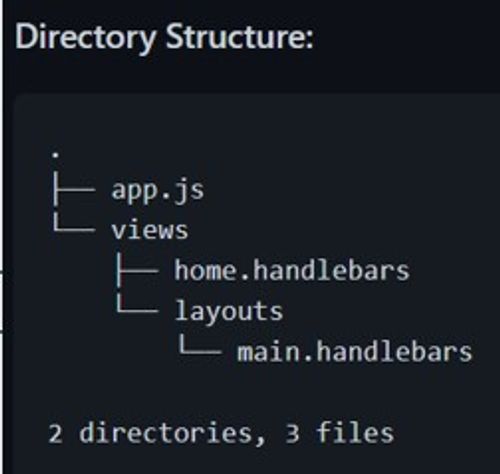
Packages
nvm install vN.N.N=> Install a particular node versionnvm use vN.N.N=> Use a particular node version- Nodemon
npm i -g nodemonnodemon index.js