Java Servlet - Java
- Basic
- Acts as middle layer between a request from client to database
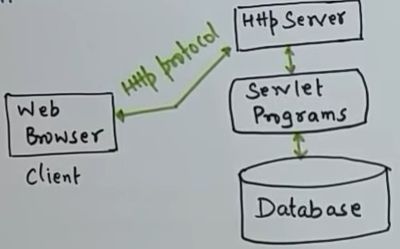
- Architecture
- Different threads can be created for each request instead of sending multiple requests
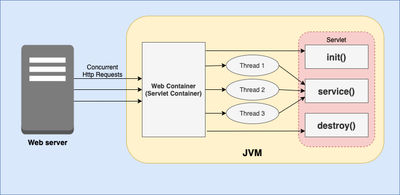
- Life Cycle
- Servelet interface declares all life cycles methods
- GenericServelet is an abstract class which provides based Servelet implementations except service() method
- HttpServlet is abstract class which provides http specific methods like doGet(), etc
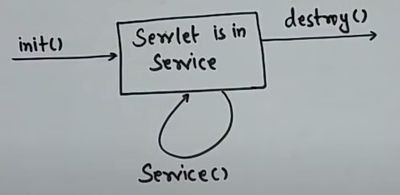
init()- Called only once, Servlet is created
- Code
public void init() throws ServletException { // Statements }
service()- Called whenever a request is made, Handles request
- Checks the http request type and calls the required method
public void service(ServletRequest req, ServletResponse res) throws ServletException, IOException { // Statements } doGet()public void doGet(HTTPServletRequest request, HTTPServletResponse response) throws ServletException, IOException { // Statements }
destroy()- Called only once, Servlet is destroyed
- Code
public void destroy() throws ServletException { // Statements }
- Code
- main.java
import javax.servlet.* import javax.servlet.http.* public class NamasteDunia extends HttpServlet { private string message; public void init() throws ServeletException { message = "Namaste Dunia"; } public void doGet(HTTPServeletRequest request, HTTPServeletResponse response) throws ServeletException, IOException { response.setContentType("text/html"); printWriter out = response.getWriter(); out.println("<h1>"+message+"</h1>"); } public void destroy() throws ServeletException { // Statements } } - web.xml
<servlet> <servlet-name>NamasteDunia</servlet-name> <servlet-class>NamasteDunia</servlet-class> </servlet> <servlet-mapping> <servlet-name>NamasteDunia</servlet-name> <url-pattern>/NamasteDunia</url-pattern> </servlet-mapping>
- main.java
- ServeletConfig object is created by web container for each Servelet during initialization
- Should be placed within
tag
- Should be placed within
- ServeletContext is created while deploying web application
- Should be placed outside
tag
- Should be placed outside
- RequestDispatcher
- Provides facility to dispatch client's request to another web resource and to include the response of another web resource
- Forward():
RequestDispatcher rd=request.getRequestDispatcher("resource") rd.forward(request, response); - Include():
RequestDispatcher rd=request.getRequestDispatcher("resource") rd.include(request, response);
- HTML Forms
request.getParameter("name")=> Get a value from a parameterrequest.getParameterValues()=> When parameter returns multiple values or appearns more than oncerequest.getParameterNames()=> Gives complete list of all the parameters
- Session Tracking
- Way to store client data throught the session
- Techniques
- URL Techniques
- Hidden Form Field
- Cookies
- Types
- Non-persistent
- Valid only for single session => Removed each time browser is closed
- Persistent
- Valid only for multiple session
- Non-persistent
- Code
Cookie c = new Cookie("key", "value");=> Create Cookiec.setMaxAge(N);=> Set max ageresponse.addCookie(c);=> Send into HTTP headerCookie c[] = request.getCookies();=> Get all the cookies
- Types
- HttpSession
- Servelet creates the object and generates a unique id along with client information
- Response will contain the generated session id
- Methods
- getId(), setAttribute(String name, Object value), getAttribute(String name), invalidate()
- Servelet Filter
- Does pre and post processing with Request and Response
- Code
<filter> <display-name>MyFilter</display-name> <filter-name>MyFilter</filter-name> <filter-class>com.MyFilter</filter-class> </filter>