Layouts - C S S
Float
display: none;display: block;=> Takes whole linedisplay: inline-block;=> Takes only required space but height/width can be defineddisplay: inline;=> Takes only required space, Can't define height/width/margin-top
float: left/right/inherit;- Can use
overflow: autoto make container block
- Can use
clear: left/right/both;=> Clear that side from floating
FlexBox
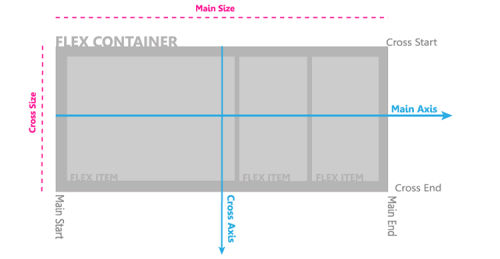
display: flex;gap: 10px;justify-content: center/flex-end/space-around/space-evenly/space-between;align-items: center;align-content: center;flex-flow: flex-direction flex-wrap;flex-direction: column/row/column-reverse/row-reverse;flex-wrap: wrap/wrap-reverse;=> Items wrap with change of screen size
- Properties for Flex Items
order: 1;=> Highest order will be at lastflex: flex-grow flex-shrink flex-basis;flex-grow: 1;=> Changes size according to the space available relative to other flex itemsflex-shrink: 1;flex-basis: 1;=> Manage width/height
align-self: center;
Grid
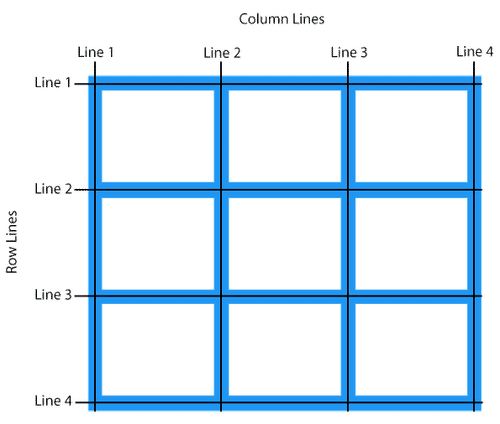
display: grid;=> Makes the element into a Grid Container, All children becomes Grid Itemsplace-content: center;=> Shortcut for the below 2, Grid item gets centered within grid containerjustify-content: center;align-content: center;
place-items: center;=> Shortcut for the below 2, Content Grid items gets centered within grid itemsplace-items: center center;justify-items: center/start/end;align-items: center;
grid-template-columns: repeat(n, 1fr);grid-template-columns: repeat(n, auto);grid-template-columns: repeat(auto-fit, minmax(n1, n2));=> Makes auto rows with minimum n1 and maximum n2 lengthgrid-template-columns: repeat(auto-fit, minmax(500px, 1fr));grid-template-columns: repeat(auto-fit, minmax(min(500px, 100%), 1fr));
grid-template-columns: 1em 2em;grid-template-columns: 1em 2em auto;grid-template-columns: 1fr 2fr auto;
grid-template-rows: repeat(n, auto);=> Repeats n times with auto widthgrid-auto-flow: column;=> Creates auto columns but can cause overflowgrid-auto-rows: 1em;=> Sets default height of rowsgrid-auto-columns: 25%;=> Sets default width
grid-gap: grid-column-gap grid-row-gap;=> Like margin between grit itemsgrid-column-gap: 1em;grid-row-gap: 1em;
- Create a matrix just like the page will look
grid-template-area: "head head" "nav main" "nav foot"; - Properties for Grid Items
grid-area: head;=> Give name to an element forgrid-template-areagrid-row-start: n;=> Starts at nth linegrid-column-start: n;grid-column-end: n;grid-row-end: n;grid-column: n1/ span n2;=> Combination of grid column start & end, Ends at nth boxgrid-column: 1=> That item will be start, Can go out of order
grid-row: n1/ span n2;
Contents
display: contents;=> Removes box model, Styling of boxes will not work